Is Your Content LLM-Friendly? Test & Optimize with Our Complete Discoverability tool
Test how AI models read your content. Use our LLM analyzer to check readability, structure, and AI discoverability. Improve SEO and visibility instantly.
AI models extract only text from raw HTML—JavaScript-rendered content, images with text, and CSS styling are invisible to them. This means if your headline is an image or your value proposition loads via JavaScript, AI search engines like ChatGPT and Perplexity can't see it. Here's how to check and fix it
What Does AI Actually See When It Reads Your Website?
Probably not what you think.
Strip away the design. Remove the animations. Delete the CSS. What's left is all that matters to an LLM—and for most websites, it's a mess of JavaScript fragments, empty divs, and missing context.
AI models don't "browse" your site. They extract text from raw HTML. If your headline is an image, it doesn't exist. If your key value prop loads via JavaScript, it might not either. That gorgeous interactive section? Invisible.
This matters more than ever. AI-powered search is growing fast, and models like GPT-4 and Claude are increasingly how people find and evaluate content. If they can't read yours, you're not in the conversation.
Quick Diagnostics: The Manual Way
Want to see the problem firsthand? Try these checks:
View Source (Ctrl+U)
Open any page and look at the raw HTML. Find your actual content, your headlines, your paragraphs, your value propositions.
- Good sign: Clear
<h1>,<h2>, and<p>tags with readable text inside. - Red flag: Mostly
<script>tags,<canvas>elements, or empty containers.
The "No CSS" Mental Model
Picture your page with zero styling. Does the information hierarchy still make sense? Are your key points text or graphics? Anything that depends on visual treatment to communicate meaning is lost on AI.
Token Efficiency Check
LLMs process text in chunks called tokens. Certain content patterns waste tokens without adding information:
- Decorative Unicode (Like This) fractures into dozens of meaningless tokens
- Excessive emojis break word boundaries
- Text embedded in images contributes zero tokens (because it's not text)
The Faster Way: LLM Content Discoverability
Manual checks reveal symptoms. Our diagnostic tool shows you the full picture - including exactly what AI extracts from your content and how to fix what's broken.
Three steps:
- Copy any section of your site (landing page, blog post, product page).
- Paste into the analyzer.
- Read your AI-readability report.
Your report includes:
Letter Grade + ScoreA 0-100 rating that tells you where you stand. Anything below a B means AI is struggling to understand your content.
The "AI View" PreviewSee exactly what GPT-4 or Claude extracts when processing your page. This is often the "aha" moment—where you realize half your content is invisible.
Category BreakdownSix dimensions of AI-readability: Text Extraction, HTML Structure, Visibility, Token Efficiency, Context Clarity, and Accessibility. Each gets its own score, so you know where to focus.
Specific RecommendationsNot vague advice—targeted fixes. Which tags to change, which content to restructure, and which elements are blocking AI comprehension?
Token AnalysisUnderstand how your formatting decisions affect what fits in an AI's context window. More efficient structure = more of your actual message gets processed.
For Webflow Users: Advanced Moves
Once your lab score is solid, these Webflow-specific optimizations take you further:
Adopt llms.txt
The /llms.txt A standard is a plain-text file that guides AI crawlers to your most important pages. Webflow now supports it natively.
Setup: Project Settings → SEO Tab → Upload your llms.txt file.
Audit Your Metadata
Webflow's Audit Panel catches missing alt text and weak meta descriptions. AI search engines often pull directly from this metadata when citing sources—make it count.
Assign Semantic HTML
Webflow defaults to generic Div Blocks, but you can assign proper semantic tags: <header>, <main>, <article>, <section>. This structure helps LLMs understand content hierarchy and relationships.
Stay Adaptive
AI models evolve. Crawling behavior changes. What works today might need adjustment tomorrow. Use this tool as a foundation—then keep learning as the landscape shifts.
Curious what AI sees on your site? Drop your content into the lab and find out.
Frequently Asked Questions
How do AI models read websites differently from humans?
AI models extract only text from raw HTML. They don't see CSS styling, JavaScript-rendered content, or text embedded in images. If content isn't in the HTML source, it doesn't exist to AI.
What's the fastest way to check if my site is AI-readable?
Use Ctrl+U to view source code, then search for your key headlines and value propositions. If they're not in the HTML as plain text, AI can't read them.
Do I need to redesign my entire site for AI readability?
No. Focus on ensuring your core content (headlines, body text, CTAs) exists as semantic HTML. Visual design can stay the same.
What is token efficiency, and why does it matter?
LLMs process text in chunks called tokens. Decorative Unicode and excessive formatting waste tokens without adding meaning, reducing how much actual content fits in AI's context window.
Will AI-readable content hurt my visual design?
Not at all. AI-readable structure uses semantic HTML (proper tags like <h1>, <article>) which is invisible to users but critical for AI. Your CSS controls the visual appearance.
Want to understand how LLM search works? Check out this guide
Uncover deep insights from employee feedback using advanced natural language processing.
Uncover deep insights from employee feedback using advanced natural language processing.
Join the Founder’s Club
$9/mo
annually
Perfect if you’re just getting started with Flozi. You get full access to the editor, SEO features, and Notion-to-Webflow sync.

.avif)
.avif)
.avif)
%20(1).jpg)
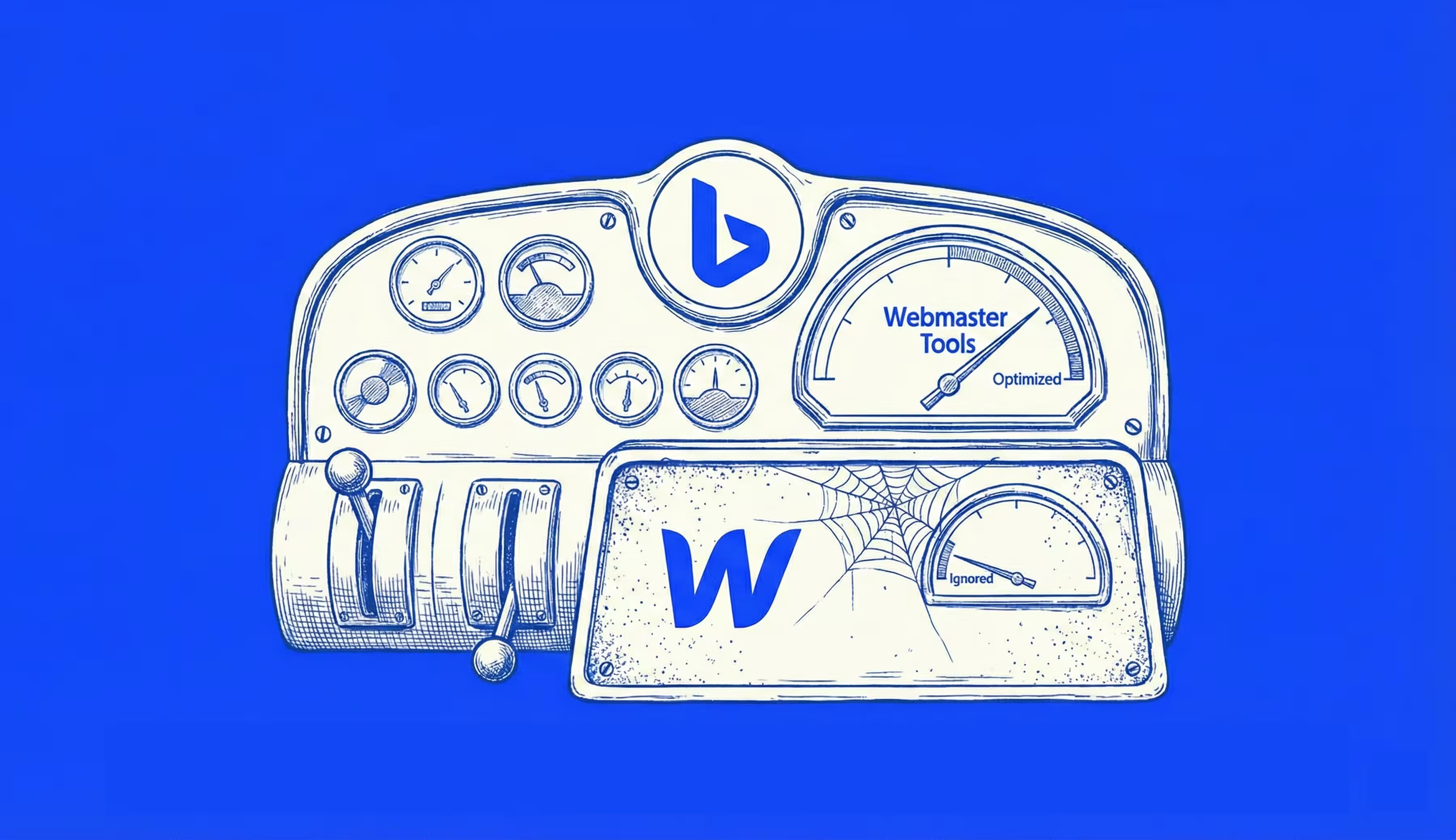
.svg)